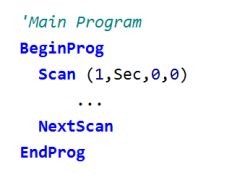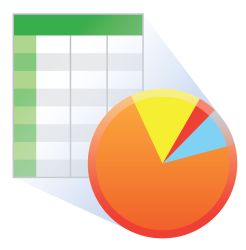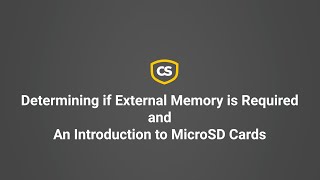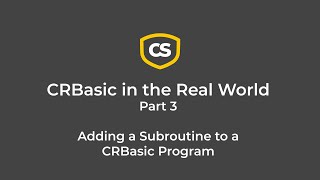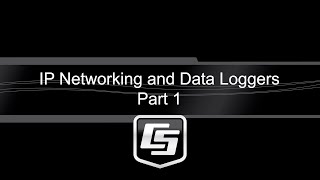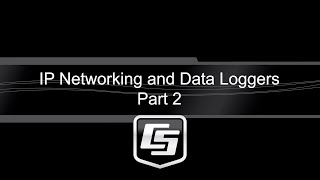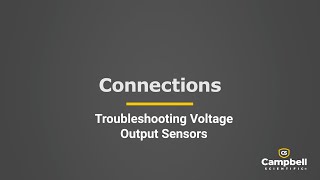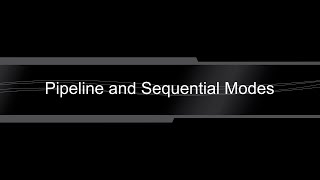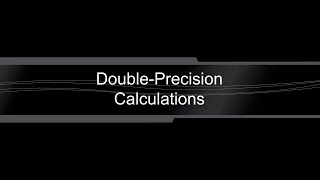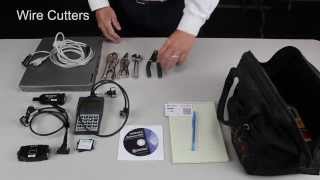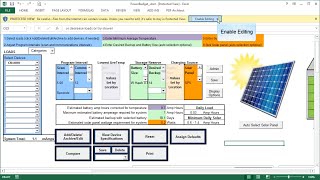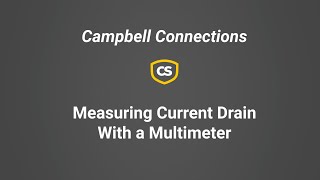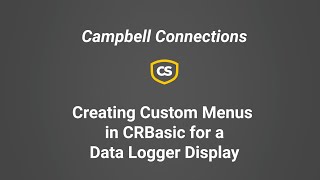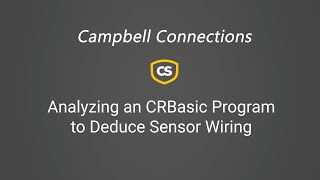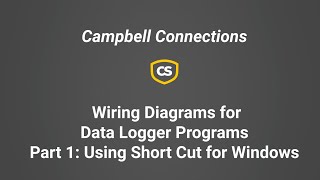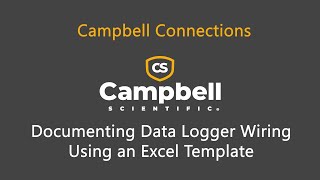Overview
Similar to the Granite™9, the Granite™10 is the most computationally powerful data-acquisition device from Campbell Scientific. As an all-digital measurement and control DAQ, the Granite 10 is designed as the core of the data-acquisition network, integrating with all GRANITE™ measurement modules, including the Volt 108, Volt 116, Temp 120, and VWire 305. Unlike the Granite 9, however, the Granite 10 also includes four general-purpose CAN channels. With its CAN channels, a larger 128 GB SSD, and extended temperature ranges, the Granite 10 is your ultimate tool for automotive testing.
Read MoreBenefits and Features
- Traditional network connections via Ethernet port
- EPI port switch for high-speed connection to all GRANITE measurement modules
- Onboard storage of streaming data with 2 GB of DDR3 SDRAM and a 128 GB solid-state hard drive (SSD)
- Built-in GPS for network synchronization
- General-purpose CAN channels
Images







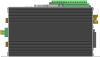



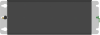
CAD Files:
Detailed Description
The Granite 10 enables you to perform the following:
- Standard measurement functions
- Advanced math and processing functions
- Control functions
Compatibility
Note: The following shows notable compatibility information. It is not a comprehensive list of all compatible or incompatible products.
Measurement and Control
| Product | Compatible | Note |
|---|---|---|
| CDM-A108 (retired) | ||
| CDM-A116 (retired) | ||
| CDM-VW300 (retired) | ||
| CDM-VW305 (retired) | ||
| Granite Temp 120 | Requires OS version 1 or greater. | |
| Granite Volt 108 | ||
| Granite Volt 116 | ||
| Granite VWire 305 |
Miscellaneous
| Product | Compatible | Note |
|---|---|---|
| Granite Chassis |
Specifications
| -NOTE- | Additional specifications are listed in the GRANITE 10 Specifications. |
| Power Requirements | 9.6 to 32 Vdc (voltage input) |
| Real-Time Clock Accuracy | ±3 min. per year |
| Operating Temperature Range |
|
| Case Material | Stainless steel 304 and aluminum 6061 |
| Pulse Counters | 8 (C1 to C8) |
| Communications Ports |
|
| Data Storage Ports |
|
| Digital I/O | 8 terminals (C1 to C8) configurable for digital input and output. Terminals are configurable in pairs for 5 V or 3.3 V logic for some functions. |
| Internet Protocols | Ethernet, PPP, RNDIS, ICMP/Ping, Auto-IP (APIPA), IPv4, IPv6, UDP, TCP, TLS (v1.2), DNS, DHCP, SLAAC, Telnet, HTTP(S), SFTP, FTP(S), POP3/TLS, NTP, SMTP/TLS, SNMPv3, CS I/O IP |
| Communication Protocols | CAN FD, CAN, CPI, EPI, PakBus, PakBus Encryption, SDM, SDI-12, Modbus RTU / ASCII / TCP, DNP3, custom user definable over serial, UDP, NTCIP, NMEA 0183, I2C, SPI |
| Warranty |
|
| Battery-backed SRAM for CPU Usage & Final Storage | 4 MB |
| Data Storage |
|
| Active Current Drain, Average |
|
| Static Vibrating-Wire Measurements | Not supported |
| Dimensions |
21.4 x 12.0 x 7.5 cm (8.4 x 4.7 x 3.0 in.) Additional clearance required for cables and leads. |
| Weight | 1.2 kg (2.7 lb) |
Documents
Brochures
Manuals
Videos & Tutorials
Downloads
Granite 10 OS v.3.2.0 (8.17 MB) 23-12-2025
This OS should only be updated via direct connection with the Granite 10.
This download is for the Granite 10 datalogger. Execution of this download places the Operating System file(.obj) on your computer. It also updates the CRBasic Editor compiler and support files.
Note/Warning: Campbell Scientific always recommends updating operating systems on site if possible. When remote updates are required, it is recommended that you implement the necessary precautions to handle unexpected OS upload complications. All datalogger settings should be retained when updated remotely. If you choose to roll back to a previous operating system, the datalogger settings will be reset to default.
Watch the Video Tutorial: Sending an OS to a Local Datalogger.
Granite 10 CAN Bus Example Program v.1 (3 KB) 16-10-2019
A Granite 10 example program using CAN bus to query an ECU for the legislated PID values once a second. CANPortOpen(), CANWrite(), and CANRead() are used configure the CAN port, request each PID and store the requested values in CRBasic Variables. This example program can be modified to read other manufacturer specific PIDs.
CPI Calculator v.1.0 (2.49 MB) 06-07-2016
The CPI Calculator is a downloadable Microsoft Excel spreadsheet used to estimate the usage and capacity of a CPI network. The calculator provides an overview on CPI devices including the CDM-A108, CDM-A116, CDM-VW300, CDM-VW305, and the CSAT3B. The calculator can also estimate the measurement speed of the CDM-A108 and CDM-A116 based on the number of channels and measurement parameters.
The CPI Calculator is an estimation tool and will help you better understand and design CPI networks by considering the following:
- What is the capability of each CDM or CPI device
- What is the CPI network capacity
- How much of the CPI capacity are the CDMs or CPI devices using
VWire 305 program example v.1 (2 KB) 16-01-2020
Program to read 20 Hz dynamic data from two VWire 305 analyzers measuring eight channels each.
Custom Menu Example Program for Connections Video v.1 (1 KB) 26-03-2024
This program demonstrates creating a custom menu for data logger displays and corresponds to the Campbell Connections video: Creating Custom Menus in CRBasic for a Data Logger Display.
Frequently Asked Questions
Number of FAQs related to Granite 10: 1
-
If a CPI-enabled device is running and there are skipped scans in the data logger, what can be done?
The default CPI bus speed setting is 250 kB/s. The speed is adjustable in your CRBasic data logger program. Use the CPISpeed() instruction in your CRBasic program to adjust the CPI bus bandwidth to meet the following maximum combined (total) Ethernet cable lengths:
- 1000 kB/s for maximum combined Ethernet cable lengths of 15.2 m (50.0 ft)
- 500 kB/s for maximum combined Ethernet cable lengths of 61.0 m (200.0 ft)
- 250 kB/s for maximum combined Ethernet cable lengths of 152.4 m (500.0 ft)
Case Studies
China is making strides in the global wind energy market, especially when it comes to......read more